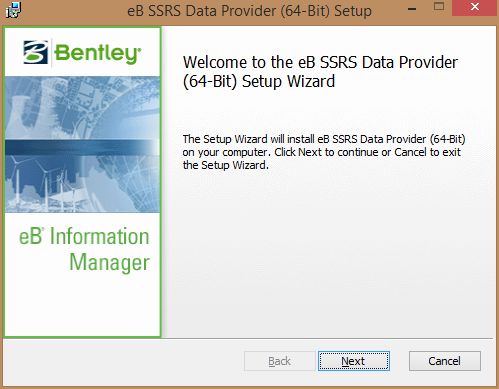To Install
AssetWise SSRS Data Provider
-
Browse to this folder in
Windows Explorer:
...\Server Installation\AssetWise ALIM SSRS
-
Double-click the appropriate MSI file for
the version of Windows you are running:
| 32-bit Windows |
AssetWise ALIM SSRS (x86).msi
|
| 64-bit Windows |
AssetWise ALIM SSRS (x64).msi
|
-
When the
Setup Wizard opens, click
Next.
-
When the
License Agreement page opens, read and accept
the agreement, then click
Next.
-
When the
Ready to Install page opens, click
Install.
-
When installation is
complete, click
Finish.